REST services with JAX-RS
JAX-RS is a standard way to declaratively define REST services in Java. Mu Server has a built-in sub-set of JAX-RS 3.0 which allows a simple way to declare and expose REST APIs.
A basic example
In this example, there is an in-memory data structure holding user information. There is a single URL defined that allows a lookup for a user based on their ID and returns the data as JSON:
public class JaxRSExample {
public static void main(String[] args) {
Map<Integer, String> users = new HashMap<>();
users.put(1, "Mike");
users.put(2, "Sam");
users.put(3, "Dan");
UserResource userResource = new UserResource(users);
MuServer server = MuServerBuilder.httpServer()
.addHandler(RestHandlerBuilder.restHandler(userResource))
.start();
System.out.println("API example: " + server.uri().resolve("/jaxrsexample/users/1"));
}
@Path("/jaxrsexample/users")
public static class UserResource {
private final Map<Integer, String> users;
public UserResource(Map<Integer, String> users) {
this.users = users;
}
@GET
@Path("/{id}")
@Produces("application/json")
public String get(@PathParam("id") int id) {
String name = users.get(id);
if (name == null) {
throw new NotFoundException("No user with id " + id);
}
return new JSONObject()
.put("id", id)
.put("name", name)
.toString(4);
}
}
}You can try out some of the URLs here:
- /jaxrsexample/users/1
- /jaxrsexample/users/2
- /jaxrsexample/users/3
- /jaxrsexample/users/4 (returns a 404)
Note that the RestHandlerBuilder.restHandler(resources) method takes an array
of JAX-RS objects. It is recommended that if you have multiple resources to expose that you
create a single RestHandler with multiple resources attached.
Note that Mu Server 2.0 switched from the javax.ws.rs to the jakarta.ws.rs package
for JAX-RS classes.
Differences with common implementations
The JAX-RS implementation that comes with Mu Server is intentionally only a subset of the full spec. The main way it differs from common implementations is in how it handles the construction of your resource classes.
Specifically, when creating a rest server, you pass instantiated instances of your resources to the Mu Server REST builder, which means Mu Server will not instantiate any of your objects. This allows you to create your objects in whatever way you desire, and makes it very easy to use constructor-based dependency injection, as in the example above.
See the Mu Server spec implementation page for full details of what is and isn't implemented.
Serialisation with Jackson JAX-RS
To support automatic JSON serialisation of response bodies and deserialisation of request bodies, you can add the Jackson JAX-RS provider dependency:
<dependency>
<groupId>tools.jackson.jakarta.rs</groupId>
<artifactId>jackson-jakarta-rs-json-provider</artifactId>
<version>3.0.3</version>
</dependency>Note: this dependency requires Java 17 or later.
You can then register a body reader and/or writer on the RestHandlerBuilder. In the following
example the User class is automatically converted to JSON:
public class JacksonJaxRSExample {
public static void main(String[] args) {
UserResource userResource = new UserResource();
JacksonJsonProvider jacksonJsonProvider = new JacksonJsonProvider();
MuServer server = MuServerBuilder.httpServer()
.addHandler(
RestHandlerBuilder.restHandler(userResource)
.addCustomWriter(jacksonJsonProvider)
.addCustomReader(jacksonJsonProvider)
)
.start();
System.out.println("API example: " + server.uri().resolve("/users"));
}
public static class User {
public boolean isActive;
public String name;
public int age;
}
@Path("/users")
static class UserResource {
@GET
@Produces("application/json")
public User getUser() {
User user = new User();
user.isActive = true;
user.name = "John Smith";
user.age = 40;
return user;
}
@POST
@Consumes("application/json")
@Produces("text/plain")
public String postUser(User user) {
return "I got a user with isActive=" + user.isActive
+ " and name " + user.name + " and age " + user.age;
}
}
}CORS Configuration
If browsers are connecting to your REST API from another domain, you will need to grant access to the URLs that the UI runs from. This can be achieved with the CORSConfigBuilder class. The following example allows UIs to access the REST URL from the swagger petstore site or from any localhost URL:
RestHandlerBuilder.restHandler(resources)
.withCORS(
CORSConfigBuilder.corsConfig()
.withAllowedOrigins("https://petstore.swagger.io")
.withAllowedOriginRegex("http(s)?://localhost:[0-9]+")
)See the full documentation on CORS for more info.
Documentation
There are two options for generating OpenAPI documentation: the more powerful Swagger implementation or built-in support.
Swagger integration
Integrating with Swagger allows you to quickly generate high quality API documentation using the widely-adopted Swagger annotations.
The downside to this approach is it requires more dependencies.
To get started, please see the documentation at https://github.com/3redronin/mu-swagger/
Built in OpenAPI support
Mu Server has built-in support for generating OpenAPI specifications for your REST APIs. This means a JSON file describing your API can be optionally exposed on your web server and then UIs such as Swagger can be used to visualise and test your API.
While the Swagger UI is not built in, a very simple HTML documentation page can also be automatically exposed.
To expose documentation, use the documentation-related methods on the RestHandlerBuilder class:
RestHandlerBuilder.restHandler(resources)
.withOpenApiJsonUrl("/openapi.json")
.withOpenApiHtmlUrl("/api.html")You can see what those look like at the following links:
If hosting a swagger UI at a different endpoint, you will need to add CORS configuration as described above. To test this, copy the OpenAPI JSON URL and paste it into the text box at the Swagger Petstore Example.
In order to provide more detail in your documentation, you can apply the Description annotation to your JAX RS classes, methods, and parameters. Methods can also describe return values by specifying an ApiResponse annotation.
To give a general introduction to your API, you can also specify extra API Info via the
withOpenApiDocument
on the RestHandlerBuilder and set various settings
by using the OpenAPIObjectBuilder's openAPIObject()
method. The following example demonstrates some of these features:
public class JaxRSDocumentationExample {
public static void main(String[] args) {
MuServer server = MuServerBuilder.httpServer()
.addHandler(createRestHandler())
.start();
System.out.println("API HTML: " + server.uri().resolve("/api.html"));
System.out.println("API JSON: " + server.uri().resolve("/openapi.json"));
}
public static RestHandlerBuilder createRestHandler() {
return RestHandlerBuilder.restHandler(new UserResource())
.withCORS(corsConfig().withAllowedOriginRegex(".*"))
.withOpenApiHtmlUrl("/api.html")
.withOpenApiJsonUrl("/openapi.json")
.withOpenApiDocument(
OpenAPIObjectBuilder.openAPIObject()
.withInfo(
infoObject()
.withTitle("User API Documentation")
.withDescription("This is just a demo API that doesn't actually work!")
.withVersion("1.0")
.build())
.withExternalDocs(
externalDocumentationObject()
.withDescription("Documentation docs")
.withUrl(URI.create("https://muserver.io/jaxrs"))
.build()
)
);
}
@Path("/users")
@Description(value = "A human user", details = "Use this API to get and create users")
public static class UserResource {
@GET
@Path("/{id}")
@Produces("application/json")
@Description("Gets a single user")
@ApiResponse(code = "200", message = "Success")
@ApiResponse(code = "404", message = "No user with that ID found")
public String get(
@Description("The ID of the user")
@PathParam("id") int id) {
return new JSONObject()
.put("id", id)
.toString(4);
}
@POST
@Consumes(MediaType.APPLICATION_FORM_URLENCODED)
@Description("Creates a new user")
@ApiResponse(code = "201", message = "The user was created")
@ApiResponse(code = "400", message = "The ID or name was not specified")
public Response create(
@Description("A unique ID for the new user")
@Required @FormParam("id") int id,
@Description("The name of the user")
@FormParam("name") String name) {
return Response.status(201).build();
}
}
}This results in this simple HTML view and this OpenAPI JSON.
Note: Mu Server does not support the Swagger annotations defined in the io.swagger.annotations package.
Generating schema and examples of complex objects
OpenAPI using JSON schema notation to describe the objects used in requests and responses. These schema object are generated by MuServer using the SchemaObjectBuilder class. MuServer allows you to register fixed schema objects to be used for your custom classes, or to specify them at runtime.
In the following example, a method returns a Product object which is converted
to JSON using a custom message body writer. The ProductResource class describes
the schema of the returned data along with an example generated at runtime:
public class JaxRSSchemaExample {
/**
* A data class that is able to serialise to a JSONObject
*/
static class Product {
public final String name;
public final double price;
Product(String name, double price) {
this.name = name;
this.price = price;
}
public JSONObject toJSON() {
return new JSONObject()
.put("name", name)
.put("price", price);
}
}
/**
* A JAX-RS message body writer that converts a Product object to JSON
*/
@Produces("application/json")
private static class ProductWriter implements MessageBodyWriter<Product> {
public boolean isWriteable(Class<?> type, Type genericType, Annotation[] annotations, MediaType mediaType) {
return Product.class.isAssignableFrom(type);
}
public void writeTo(Product product, Class<?> type, Type genericType, Annotation[] annotations, MediaType mediaType, MultivaluedMap<String, Object> httpHeaders, OutputStream entityStream) throws IOException, WebApplicationException {
product.toJSON().write(new OutputStreamWriter(entityStream));
}
}
/**
* The resource class that returns a product. Because it implements SchemaObjectCustomizer
* the customize method is called whenever the OpenAPI document is requested.
*/
@Path("/api/products")
static class ProductResource implements SchemaObjectCustomizer {
@GET
@Produces("application/json")
public Product randomProduct() {
return new Product("Mu Product", 99.99);
}
@Override
public SchemaObjectBuilder customize(SchemaObjectBuilder builder, SchemaObjectCustomizerContext context) {
if (context.resource() == this && context.type().equals(Product.class)) {
Map<String, SchemaObject> props = new HashMap<>();
props.put("name", SchemaObjectBuilder.schemaObjectFrom(String.class).build());
props.put("price", SchemaObjectBuilder.schemaObjectFrom(double.class).build());
builder.withProperties(props)
.withRequired(asList("name", "price"))
// If a map is given as an example object, then the properties are listed separately.
// Alternatively, a string can be given as the example.
.withExample(new Product("Example Product", 9.99).toJSON().toMap());
}
return builder;
}
}
public static void main(String[] args) {
MuServer server = MuServerBuilder.muServer()
.withHttpsPort(13571)
.addHandler(
RestHandlerBuilder.restHandler(new ProductResource())
.withOpenApiHtmlUrl("/api.html")
.withOpenApiJsonUrl("/openapi.json")
.addCustomWriter(new ProductWriter())
.withCORS(corsConfig().withAllowedOrigins("https://petstore.swagger.io"))
)
.start();
System.out.println("API HTML: " + server.uri().resolve("/api.html"));
System.out.println("API JSON: " + server.uri().resolve("/openapi.json"));
}
}
To register methods that can customize a schema and it's example, you can call the
RestHandlerBuilder.addSchemaObjectCustomizer(SchemaObjectCustomizer) method.
However, as in the example above, if the resource class implements SchemaObjectCustomizer then it will be automatically registered.
An alternative to runtime customization is to map schema objects to Java classes. For example, the example above could have specified the schema for a product as follows:
restHandlerBuilder(new ProductResource())
.addCustomSchema(Product.class, SchemaObjectBuilder.schemaObjectFrom(Product.class)
.withProperties(props)
.withExample(example)
.build())When viewed in a UI such as swagger, the schema and example can be shown. For example:
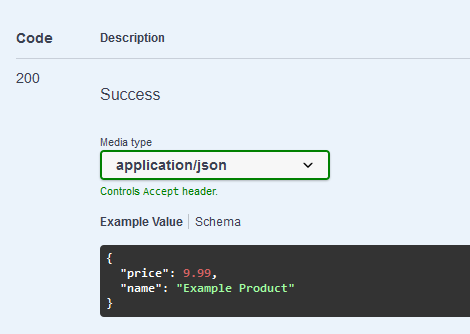
Filters and Security
Request and response filters can be added with the addRequestFilter and addResponseFilter
methods on the RestHandlerBuilder.
One use-case for this is for security. Mu-Server comes with a simple BasicAuth filter which can be controlled by implementing Authenticator and Authorizer interfaces. See JaxRSBasicAuth.java for a full example.
You can access a ResourceInfo or the current MuRequest by looking up the properties on the context:
@Override
public void filter(ContainerRequestContext requestContext) {
ResourceInfo resourceInfo = (ResourceInfo)
requestContext.getProperty(MuRuntimeDelegate.RESOURCE_INFO_PROPERTY);
MuRequest muRequest = (MuRequest)
requestContext.getProperty(MuRuntimeDelegate.MU_REQUEST_PROPERTY);
// do stuff
}Reader and Writer interceptors
Use the addReaderInterceptor and addWriterInterceptor in order to intercept
request and response bodies respectively. To get ResourceInfo or the MuRequest
you can access the properties on the interceptor context in the same way as for filters described above.
Custom readers, writers, and exception handlers
The following methods on the RestHandlerBuilder can be used:
addCustomReaderwhich registers an object that can deserialise request bodies into custom classes.addCustomWriterwhich registers an object that can write custom classes to responses.addCustomParamConverterwhich registers a class that convert method parameter string values to and from a custom class.addExceptionMapperwhich registers a mapping from an exception type to a specific response.
See the RestHandlerBuilder javadoc for more details.
File uploads on Form parameters
For multipart/form-data requests, the @FormParam method parameter annotation can be used
with UploadedFile objects, including List<UploadedFile> for
multiple uploads of the same name.